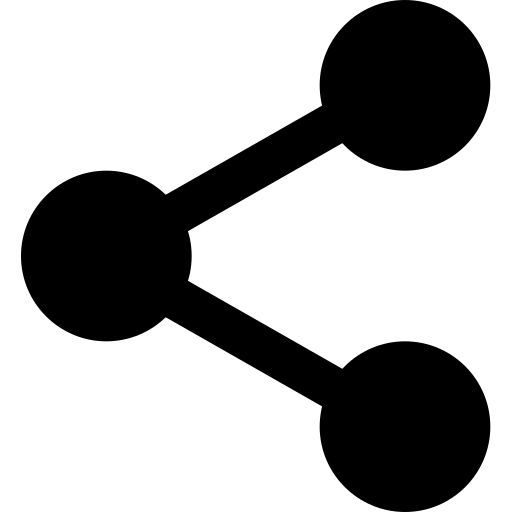Airflow DAG 구성하기
구성도
-
간단하게 보자면 Fetch -> Clean -> Store

- table 생성 (SQLiteOperator)
- is_api_available (HTTPSensor)
- extracting_user (HTTPOperator)
- processing_user (PythonOperator)
- storing_user(bashOperator)
DAG 첫 구성
- mkdir dags
- 생성 user_processing.py
from airflow.models import DAG from datetime import datetime default_args = { 'start_date': datetime(2020, 1, 1) } with DAG('user_processing', schedule_interval='@daily', default_args=default_args, catchup=False) as dag: -
DAG가 시작되는 기준 시점이다. 고정값이다. (start_date 날짜에 실행된다는 의미가 아니다.)
-
start_date start_date가 2021-03-07이면 DAG는 2021-03-07 00:00 기준으로 시작되는 것으로 스케쥴링 된다. 그리고 매 10분 기준마다 돌 것이다. 2021-03-07 00:10, 2021-03-07 00:20, … 그러면 실제 DAG가 도는 시간을 생각해보자. 위에서 정리했듯이 Airflow 스케쥴링 컨셉은 일배치면 하루 전 기준으로 돌고, 시간배치면 시간 전 기준으로 돌고, 분배치면 분 전 기준으로 돈다. 그러니 2021-03-07 00:10 에 2021-03-07 00:00 기준으로 돈다. 그 다음 2021-03-07 00:20이 되면 2021-03-07 00:10 기준으로 돈다 …
- catchup : backfill시 True
create table (SqliteOperator)
operator
- 1 operator 1 task! : 실패시 retry하면 중복되잖아
- operator 종류 : Action(Execute), Transfer, Sensor
DAG 만들기 : SQliteOperator로 구성한 python 파일 작성
- user_processing.py
from airflow.providers.sqlite.operators.sqlite import SqliteOperator ... with DAG('user_processing', schedule_interval='@daily', default_args=default_args, catchup=False) as dag: # Define tasks/operators creating_table = SqliteOperator( task_id = 'creating_table', sqlite_conn_id = 'db_sqlite', sql=''' CREATE TABLE IF NOT EXISTS users ( firstname TEXT NOT NULL, lastname TEXT NOT NULL, country TEXT NOT NULL, username TEXT NOT NULL, password TEXT NOT NULL, email TEXT NOT NULL PRIMARY KEY ); ''' ) - task_id는 데이터 파이프라인 안에서 unique해야함
airflow webserver airflow schedulerprovider 다운로드
- https://airflow.apache.org/docs/apache-airflow-providers/packages-ref.html
- pip install ‘apache-airflow-providers-sqlite’
- pip install apache-airflow-providers-http==2.0.0
- providers list 조회 : airflow providers list
connection
- airflow UI [Admin]-[Connection]

test task
- airflow tasks test [dag_id] [task_id] [execution_date]
airflow tasks test user_processing creating_table 2020-01-01 - 테이블 생성 확인
sqlite3 airflow.dbis_api_available (HTTP Sensor)
Sensor란
- Sensor는 시간, 파일, 외부 이벤트를 기다리며 해당 조건을 충족해야만 이후의 작업을 진행할 수 있게 해주는 Airflow의 기능으로 Operator와 같이 하나의 task가 될 수 있으며 filesystem, hdfs, hive 등 다양한 형식을 제공한다.
- 이벤트가 발생하기를 기다리는 장기 실행 작업. 기준이 충족되는지 확인하기 위해 n초마다 poke 함수가 호출된다.
DAG 만들기 : HttpSensor로 구성한 python 파일 작성
- user_processing.py
from airflow.providers.http.sensors.http import HttpSensor ... with DAG('user_processing', schedule_interval='@daily', default_args=default_args, catchup=False) as dag: # Define tasks/operators is_api_available = HttpSensor( task_id='is_api_available', http_conn_id='user_api', endpoint='api/' )provider 다운로드
- https://airflow.apache.org/docs/apache-airflow-providers/packages-ref.html
connection
-airflow UI [Admin]-[Connection]

test task
- airflow tasks test [dag_id] [task_id] [execution_date]
airflow tasks test user_processing is_api_available 2020-01-01extracting_user (HTTPOperator)
- API로 (API가 available하면) user를 fetch해오는 작업
DAG 만들기 : SimpleHttpOperator 로 구성한 python 파일 작성
- user_processing.py
from airflow.providers.http.operators.http import SimpleHttpOperator import json ... with DAG('user_processing', schedule_interval='@daily', default_args=default_args, catchup=False) as dag: # Define tasks/operators extracting_user = SimpleHttpOperator( task_id='extracting_user', http_conn_id='user_api', endpoint='api/', method='GET', response_filter= lambda response: json.loads(response.text), log_response=True )test
- airflow tasks test user_processing extracting_user 2020-01-01
processing user (PythonOperator)
Xcom ?
- DAG 내의 task 사이에서 데이터를 전달하기 위해 사용
- 1) pythonOperator return 값을 이용한 xcom 사용 (def 생성 -> def name을 task_id로 해서 xcom에 자동 push)
- 2) push-pull 이용한 xcom 사용
- context[‘task_instance’] or context[‘ti’]로 return과 push를 동시 사용하고 (key-value 형식)
- xcom_pull(task_ids=xx) or xcom_pull(key=yy)로 데이터를 pull해서 전달받을 수 있다
DAG 작성 : PythonOperator 사용
-
user_processing.py ```python from airflow.operators.python import PythonOperator from pandas import json_normalize … def _processing_user(ti): users = ti.xcom_pull(task_ids=[‘extracting_user’]) if not len(users) or ‘results’ not in users[0]: raise ValueError(‘User is empty’) user = users[0][‘results’][0] processed_user = json_normalize({ ‘firstname’: user[‘name’][‘first’], ‘lastname’: user[‘name’][‘last’], ‘country’: user[‘location’][‘country’], ‘username’: user[‘login’][‘username’], ‘password’: user[‘login’][‘password’], ‘email’: user[‘email’] }) # json to df processed_user.to_csv(‘/tmp/processed_user.csv’, index=None, header=False)
with DAG(‘user_processing’, schedule_interval=’@daily’, default_args=default_args, catchup=False) as dag: # Define tasks/operators
processing_user = PythonOperator( task_id='processing_user', python_callable=_processing_user )
### test
- airflow tasks test user_processing processing_user 2020-01-01
- processed_user 결과 확인하기
ls /tmp/ cat /tmp/processed_user.csv
## Storing_user (bashOperator)
- tmp폴더에 있는 csv를 읽어서 SQLite DB에 넣기
### DAG 작성 : BashOperator
- user_processing.py
```python
from airflow.operators.bash import BashOperator
with DAG('user_processing', schedule_interval='@daily',
default_args=default_args,
catchup=False) as dag:
# Define tasks/operators
storing_user = BashOperator(
task_id='storing_user',
bash_command='echo -e ".separator ","\n.import /tmp/processed_user.csv users" | sqlite3 /home/airflow/airflow/airflow.db'
)
test
- airflow tasks test user_processing storing_user 2020-01-01
- 테이블 확인
sqlite3 airflow.db SELECT * FROM users;
task 순서 정하기
- user_processing.py
... creating_table >> is_api_available >> extracting_user >> processing_user >> storing_user - airflow UI 확인
- 업데이트가 안된다면 scheduler가 죽어있는 것이니, scheduler 가동 여부 체크

- 업데이트가 안된다면 scheduler가 죽어있는 것이니, scheduler 가동 여부 체크
Trigger
- UI trigger

- 에러시 task 클릭 후 logs 확인, clear 클릭
DAG 전체 파일
- user_processing.py
from airflow.models import DAG from airflow.providers.sqlite.operators.sqlite import SqliteOperator from airflow.providers.http.sensors.http import HttpSensor from airflow.providers.http.operators.http import SimpleHttpOperator from airflow.operators.python import PythonOperator from airflow.operators.bash import BashOperator from datetime import datetime import json from pandas import json_normalize default_args = { 'start_date': datetime(2020, 1, 1) } def _processing_user(ti): users = ti.xcom_pull(task_ids=['extracting_user']) if not len(users) or 'results' not in users[0]: raise ValueError('User is empty') user = users[0]['results'][0] processed_user = json_normalize({ 'firstname': user['name']['first'], 'lastname': user['name']['last'], 'country': user['location']['country'], 'username': user['login']['username'], 'password': user['login']['password'], 'email': user['email'] }) # json to df processed_user.to_csv('/tmp/processed_user.csv', index=None, header=False) with DAG('user_processing', schedule_interval='@daily', default_args=default_args, catchup=True) as dag: # Define tasks/operators creating_table = SqliteOperator( task_id = 'creating_table', sqlite_conn_id = 'db_sqlite', sql=''' CREATE TABLE IF NOT EXISTS users ( firstname TEXT NOT NULL, lastname TEXT NOT NULL, country TEXT NOT NULL, username TEXT NOT NULL, password TEXT NOT NULL, email TEXT NOT NULL PRIMARY KEY ); ''' ) is_api_available = HttpSensor( task_id='is_api_available', http_conn_id='user_api', endpoint='api/' ) extracting_user = SimpleHttpOperator( task_id='extracting_user', http_conn_id='user_api', endpoint='api/', method='GET', response_filter= lambda response: json.loads(response.text), log_response=True ) processing_user = PythonOperator( task_id='processing_user', python_callable=_processing_user ) storing_user = BashOperator( task_id='storing_user', bash_command='echo -e ".separator ","\n.import /tmp/processed_user.csv users" | sqlite3 /home/airflow/airflow/airflow.db' ) creating_table >> is_api_available >> extracting_user >> processing_user >> storing_user