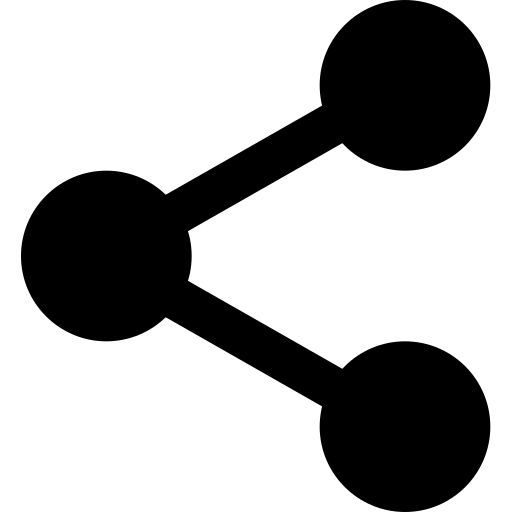Lambda
Features
- Lambda scales out (not up) automatically : each time your function is triggered, a new, separate instance of that function is started.
- Independent 1 event = 1 function
- Serverless
- Traditional vs. Serverless
- can trigger other functions
- AWS X-ray allows you to debug
- can do things globally ex.s3
- Know what service is serverless : RDS is NOT serverless(except Aurora Serverless)
- Know your triggers
Scenario
- to prepare complete solution to run a piece of code that required multi-threaded processing. The code has been running on an old custom-built server based around a 4 core Intel Xeon processor.
-> EC2, ECS, Lambda
- The exact ratio of cores to memory has varied over time for Lambda instances, however Lambda like EC2 and ECS supports hyper-threading on one or more virtual CPUs (if your code supports hyper-threading).
- A startup company has a serverless architecture that uses AWS Lambda, API Gateway, and DynamoDB. They received an urgent feature request from their client last month and now, it is ready to be pushed to production. The company is using AWS CodeDeploy as their deployment service.
Which of the following configuration types will allow you to specify the percentage of traffic shifted to your updated Lambda function version before the remaining traffic is shifted in the second increment?- A) Canary
- you must choose one of the following deployment configuration types to specify how traffic is shifted from the original AWS Lambda function version to the new AWS Lambda function version:
- Canary: Traffic is shifted in two increments. You can choose from predefined canary options that specify the percentage of traffic shifted to your updated Lambda function version in the first increment and the interval, in minutes, before the remaining traffic is shifted in the second increment.
- Linear: Traffic is shifted in equal increments with an equal number of minutes between each increment. You can choose from predefined linear options that specify the percentage of traffic shifted in each increment and the number of minutes between each increment.
- All-at-once: All traffic is shifted from the original Lambda function to the updated Lambda function version at once.
- Your customer is building an internal application that serves as a repository for images uploaded by a couple of users. Whenever a user uploads an image, it would be sent to Kinesis for processing before it is stored in an S3 bucket. Afterwards, if the upload was successful, the application will return a prompt telling the user that the upload is successful. The entire processing typically takes about 5 minutes to finish.
Which of the following options will allow you to asynchronously process the request to the application in the most cost-effective manner?- A) Create a Lambda function that will asynchronously process the requests.
- Using a combination of Lambda and Step Functions to orchestrate service components and asynchronously process the requests : is incorrect because the AWS Step Functions service lets you coordinate multiple AWS services into serverless workflows so you can build and update apps quickly. Although this can be a valid solution, it is not cost-effective since the application does not have a lot of components to orchestrate.
- Your company has recently deployed a new web application which uses a serverless-based architecture in AWS. Your manager instructed you to implement CloudWatch metrics to monitor your systems more effectively. You know that Lambda automatically monitors functions on your behalf and reports metrics through Amazon CloudWatch.
In this scenario, what types of data do these metrics monitor? (Choose 2)- A1)
Invocations - A2)
DeadLetterErrors - AWS Lambda automatically monitors functions on your behalf, reporting metrics through Amazon CloudWatch.
These metrics include total invocation requests, latency, error rates. The throttles, Dead Letter Queues errors and Iterator age for stream-based invocations are also monitored.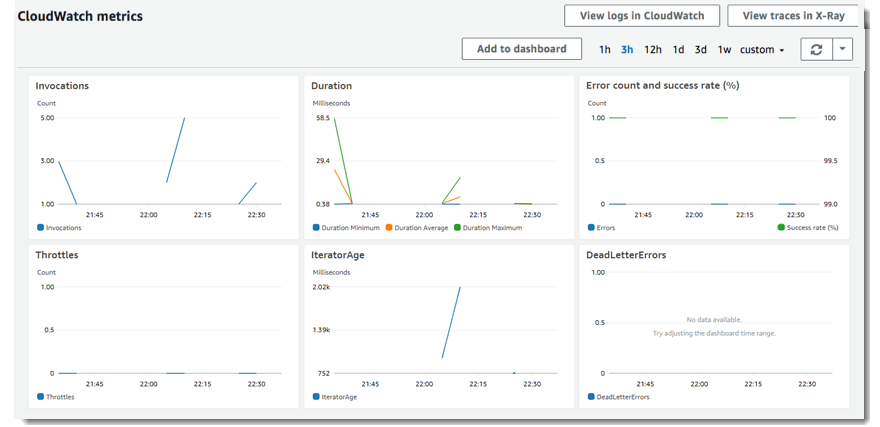
- IteratorSize and ApproximateAgeOfOldestMessage : are incorrect because these two are not Lambda metrics.
- A1)
- You have a VPC that has a CIDR block of
10.31.0.0/27which is connected to your on-premises data center. There was a requirement to create a Lambda function that will process massive amounts of cryptocurrency transactions every minute and then store the results to EFS. After you set up the serverless architecture and connected Lambda function to your VPC, you noticed that there is an increase in invocation errors with EC2 error types such asEC2ThrottledExceptionon certain times of the day.
Which of the following are the possible causes of this issue? (Choose 2)- A1) Your VPC does not have sufficient ENIs or subnet IPs.
- A2) You only specified one subnet in your Lambda function configuration. That single subnet runs out of available IP addresses and there is no other subnet or Availability Zone which can handle the peak load.
- AWS Lambda runs your function code securely within a VPC by default. However, to enable your Lambda function to access resources inside your private VPC, you must provide additional VPC-specific configuration information that includes VPC subnet IDs and security group IDs. AWS Lambda uses this information to set up elastic network interfaces (ENIs) that enable your function to connect securely to other resources within your private VPC.
- If your VPC does not have sufficient ENIs or subnet IPs, your Lambda function will not scale as requests increase, and you will see an increase in invocation errors with EC2 error types like EC2ThrottledException. For asynchronous invocation, if you see an increase in errors without corresponding CloudWatch Logs, invoke the Lambda function synchronously in the console to get the error responses.
- You are working as a Solutions Architect for a leading data analytics company in which you are tasked to process real-time streaming data of your users across the globe. This will enable you to track and analyze globally-distributed user activity on your website and mobile applications, including click stream analysis. Your cloud architecture should process the data in close geographical proximity to your users and to respond to user requests at low latencies.
Which of the following options is the most ideal solution that you should implement?- A) Integrate CloudFront with Lambda@Edge in order to process the data in close geographical proximity to users and respond to user requests at low latencies. Process real-time streaming data using Kinesis and durably store the results to an Amazon S3 bucket.
- Lambda@Edge는 Amazon CloudFront의 기능 중 하나로서 애플리케이션의 사용자에게 더 가까운 위치에서 코드를 실행하여 성능을 개선하고 지연 시간을 단축할 수 있게 해 줍니다. Lambda@Edge를 사용하면 전 세계 여러 위치에 있는 인프라를 프로비저닝하거나 관리하지 않아도 됩니다. 사용한 컴퓨팅 시간만큼만 비용을 지불하고, 코드가 실행되지 않을 때는 요금이 부과되지 않습니다. 코드를 업로드하기만 하면 AWS Lambda가 최종 사용자와 가장 가까운 AWS 로케이션에서 뛰어난 가용성으로 코드를 실행하고 확장하는 데 필요한 모든 작업을 처리합니다.
- By using Lambda@Edge and Kinesis together : you can process real-time streaming data so that you can track and analyze globally-distributed user activity on your website and mobile applications, including clickstream analysis.
- Route53 : is incorrect because you can only route traffic using Route 53 since it does not have any computing capability.
- Athena : is incorrect because Athena is just an interactive query service that enables you to easily analyze data in Amazon S3 using standard SQL. Kinesis should be used to process the streaming data in real-time.